[Q]Friends:
I haven't found an answer to this specific, yet simple, question...
I'd like to completely disable "hald-addon-storage" functionality (just the
storage polling piece completely). I have no use for it. And I don't want to
simply run "hal-disable-polling" against every removable drive on my
system, then still see silly output like this:
"hald-addon-storage: no polling on /dev/sXX because it is explicitly disabled".
"hald-addon-storage: no polling on /dev/sYY because it is explicitly disabled".
"hald-addon-storage: no polling on /dev/sZZ because it is explicitly disabled".
When I do a "ps -ef", I don't want to see any references to "hald-addon-storage";
in fact I want to stop hald from even thinking about managing removable storage.
Without disabling hald itself, how is this accomplished?
NOTE: I've seen posts referring to a config file "20-storage-methods.fdi" in
"/etc/hal/fdi/policy" and/or in "/usr/share/hal/fdi/policy/...", but no clear
instruction on how to edit it; or even if this does what I need above.
I'm just pointing it out here for completeness.
Clear precise instructions very much appreciated (btw... running FC12).
!!Thank You!! in advance,
Noel
[A]Create a custom rules file in /etc/hal/fdi/policy, for example
`/etc/hal/fdi/policy/99-custom-rules.fdi', with the following contents:
Code:
<?xml version="1.0" encoding="UTF-8"?>
<deviceinfo version="0.2">
<device>
<match key="storage.removable" bool="true">
<remove key="info.addons" type="strlist">hald-addon-storage</remove>
</match>
</device>
</deviceinfo>







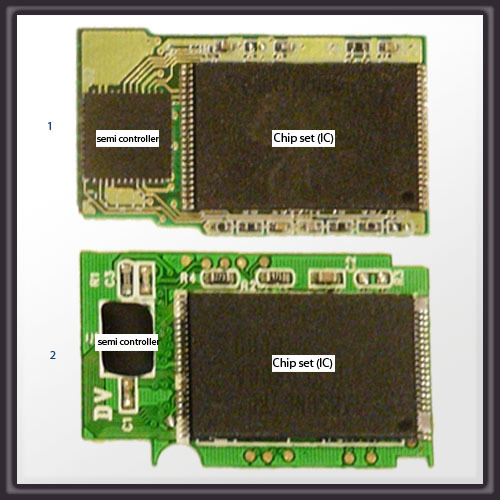
 invalid-file
invalid-file